The breadboard needs electrical power to give life to the breadboard circuit.
As a beginner, you make many mistakes while powering a breadboard. Mistakes like incorrect polarity, applying incorrect power supply voltage and current, overloading the power supply, short circuits, poor power distribution and not turning the power off can happen.
In this article, we’ll explore these common mistakes and provide practical tips on how to avoid them so that you can power your breadboard with confidence.
Breadboard powering mistakes
A reusable device used for building temporary prototypes of electronic circuits and experimenting with circuit designs is a breadboard.
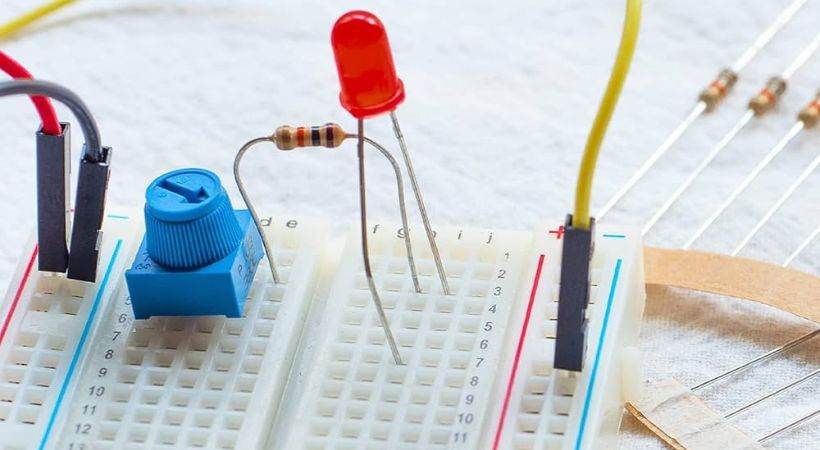
Breadboards consist of a plastic board with numerous small holes, called “sockets,” that accept the legs of electronic components, such as resistors, capacitors, and integrated circuits.
Now before going into the details of mistakes that you can make while powering a breadboard, let’s understand the basics of the breadboard powering.
Breadboards typically feature power rails (often labeled as + and -) along the sides for connecting power sources and distributing power to the circuit.
Breadboard powering means you have to connect the power source to the power rails. Power can be supplied to the breadboard using various sources such as batteries, DC power supply units, or dedicated power supply modules.
As a beginner or professional there are some mistakes you can make while working with breadboard. These mistakes are very common anyone can make them so don’t worry.
Let’s talk about some common mistakes while powering a breadboard.
Common breadboard mistake
Powering your circuit correctly is crucial when working with breadboard to avoid damage to components, and ensure proper functionality.
Mistakes in breadboard powering damage and dysfunctionality of components and circuit.
1. Incorrect power rail connection
There are dedicated rows for the connection of the power supply on the breadboard.
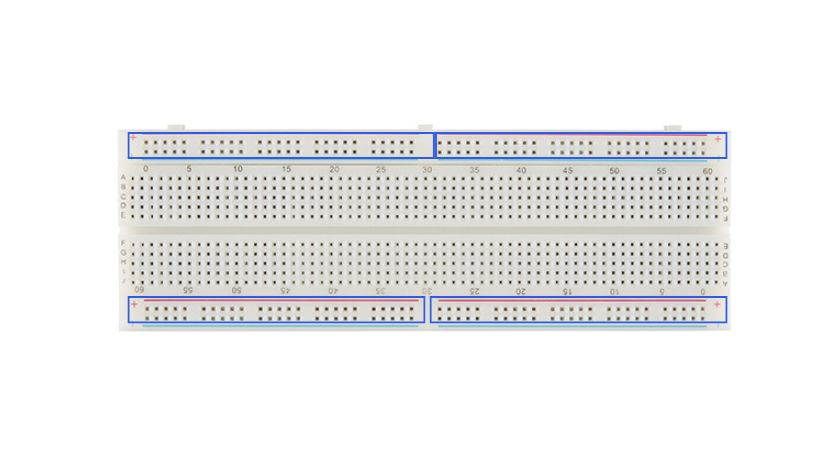
A lot of beginners connect ground and power to the incorrect rows on the breadboard. “Power rails” are the long rows that run along the edges of the breadboard; they are used to distribute ground and power to various components.
Make sure you connect the right terminal of the power supply to the right row of the breadboard.
2. Incorrect polarity
The first and most common mistake a beginner can make is connecting a power supply terminal incorrectly. They can reverse the polarity of the power supply.
In the negative of the breadboard power rail, they may connect the positive, and in the positive, they connect the negative terminal of the battery. It can also happen when you provide the reverse polarity to the circuit on the breadboard.
This incorrect polarity can damage sensitive components and may even lead to the failure of the power supply module or other parts of the circuit.
3. Overloading the power supply
The overloading means you are drawing too much current from the power supply and exceeding its maximum capacity.
Sometimes a beginner can connect too many components which overloads the power supply because components are taking too much current from it.
Overloading can lead to overheating, voltage drops, or even damage to the power supply module. Select a power supply that meets the voltage and current requirements of your project.
4. Incorrect power supply voltage
Every electronic component in the circuit needs a certain amount of voltage to perform properly.
The mistake beginners can make is without understanding the component requirement they select a power supply. The supply they select sometimes does not fulfill the circuit voltage requirements which leads to the malfunction of the circuit.
They will be thinking that there is an issue with components or with the connections but the actual reason is less voltage of the power supply.
5. Insufficient power supply current
Using an insufficient power supply current is another mistake that a beginner can make while prototyping a circuit.
Some batteries or low-current power supplies may not be able to provide sufficient current to the circuit which has several LEDs or other components that draw high current.
This will lead to improper function and dimming of the LEDs.
6. Poor power distribution
Not using power rails or not using enough power rails to distribute power to all parts of the circuit.
To distribute power to various areas of your circuit, use power rails. By doing this, the necessary voltage is applied to every component.
If the power rail is divided, use the jumping wire to connect them to ensure continued conductivity.
7. Short circuit
The power and ground rows of the power rail can be shorted mistakenly. This causes short circuits and can lead to the components damage and even the melting of the breadboard.
Take caution that no exposed metal leads from components come into contact with the ground or power rails by accident.
8. Lose connections
Another blunder that a beginner can make is not properly pushing the power supply wires into the breadboard holes. This leads to poor connection and improper power distribution.
Partial insertion of the lead might lead to loose connections and unpredictable circuit performance.
Make sure that all of the wires and leads are tightly pushed down until they are secured.
How to avoid powering mistakes?
In this section, we’ll discuss how can you avoid the potential mistakes that can happen while powering a breadboard.
Here are some tips that will help you while working with a breadboard.
- The first thing is to make sure you check the polarity of the power supply while connecting it to the breadboard power rail. Also, check the sign on the power rail before connection.
- Do not overload the power supply by connecting too many components to it. Check power supply maximum voltage and current ratings.
- Always check the project voltage and current requirements before choosing any power supply.
- Be careful not to create short circuits by accidentally connecting the positive and negative power rails with a conductive material, such as a wire or component lead.
- Make sure the lead or wires are connected tightly or inserted securely.
- Always disconnect the power supply from the breadboard when not in use or when making changes to the circuit to avoid potential short circuits or damage.
- Before powering up your circuit, double-check your connections and component placements.
By following the above tips you can avoid all the mistakes that can be made when powering the breadboard as proper and secure powering is essential for smooth circuit operation.
Conclusion
The breadboard is the device that is used for prototyping and it needs a power source connection to test and analyze the circuit performance.
When connecting a power source to the breadboard there are common mistakes that can be made.
Here are some mistakes:
- Incorrect polarity
- Overloading the power source
- Selecting a power supply with insufficient voltage and current
- Creating a short circuit
- Lose connections
- Not turning off the power supply when not in use
Now the question is how can you avoid these mistakes?
- Check the polarity of the power supply before connecting it.
- Make sure you read the power source’s maximum current and voltage ratings to avoid overloading.
- Select a power source whose voltage and current match your project requirements.
- Make secure connections
- Turn off the power after every use.
By following the above recommendation you can minimize the breadboard powering mistakes and can create different innovative projects.
This was all about the breadboard powering mistakes, I hope this will help in an efficient power source connection for your project.
Thank you and have a blessed life…
**We learned what mistakes to avoid when powering the breadboard. Now let’s learn how to take care of breadboard for long run and usage.
