How to Identify Electronic Components (2025)
You know, sometimes it is required to identify electronic components for various reasons. For example, you are working as a repair engineer, and you encounter a component that is confusing. Or maybe you are a beginner. You really don’t know which component is which and want to learn. Or perhaps many other reasons.
Actually, there are two ways (in my limited knowledge) to identify various electronic components. It totally depends on which method you like and prefer.
First is by memorizing the circuit symbols, component unique numbers, and physical structure of components. Second, by using a decent component identifier and testing device, i.e. a component tester.
Hi there, I hope you all are doing great.
In the rest of the article, I share details of the above mentioned methods. I will give you a list of some mostly used electronic components’ circuit symbols and their physical appearance. So that when you see them (individual or on a circuit board), you can identify them right away.
I will also share an alternative method to the above which will require a component tester, and much more.
I am not perfect, nor this article is going to be. This is my limited knowledge try to help you somehow.
I hope you will enjoy it.
Identify Electronic Components
Electronics components are of two types: Through-hole components and SMDs, i.e. surface mount devices.
You can identify through-hole components by just seeing that these components have long and thick legs called the terminals.
They have these thick terminals because these terminals go through the holes of PCB boards. And that is why they are called through-hole components.
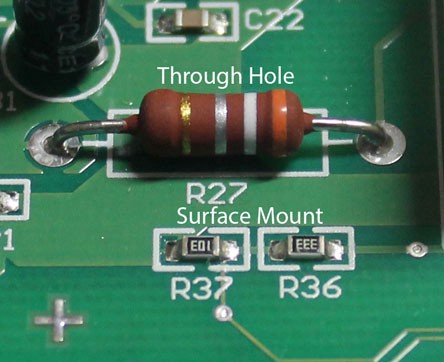
On the other hand, SMDs don’t have such terminals. You have to solder on the surface of a PCB board. For this reason, they are called surface mount devices.
Now, through-hole are easy to identify, but this is not true for SMDs. The reason is that SMDs are very low-powered and small devices, and most of them look the same.
With experience and practice, you will get used to most of SMDs and through holes components. But in the beginning, it will take some time.
Let’s talk about the methods which will help you check and identify electronics components and devices.
Method 1: Using a component identifier
This is the easiest and most advanced method to check for almost any electronic component.
To benefit from this method, you will need to have component identifier devices. One for through-hole components and one for SMDs.
I said it is the easiest one. Because all you have to do is just put your components in the tester. The tester will show you exactly which component it is. It will show you its circuit symbols. It will also give you the required parameter as well, related to your component.
a. Identify through-hole components
Through-hole components are way more fun to solder than the SMDs. Actually, SMDs are preferred to be soldered by the manufacturer’s PCB house.
Now, to identify electronic components from this family, we need the following tool.

This tool is called the M328 Component Tester (Amazon link). You can use this device to check for almost any component, provided that it is not a high-power component.
How to use the M328 component tester
- Take the component you want to identify
- Put it in the M328 component socket (small rectangle box with the key)
- Press the test button
- See the results on the screen – it is that simple
On the screen, you will see the name of the component. You will see its parameters as well.
For example, if you put a resistor there. You will see the resistor circuit symbol, its name, and its resistance value with high accuracy.
Please make sure you have properly powered up the component tester first. Also remember, capacitors should be discharged first before you are testing them with this tool.
b. Identify SMDs
The process to identify electronic components from this family is similar to the above. The only difference is you need a different component tester.
Following is the device we need for SMDs.

This device is called the ESR02 Pro (Amazon link) from the BSIDE brand. You can use them for two terminals to several terminal devices.
It comes with a tweezer, which makes the job much easier in some situations.
Method 1: The E-Method
I call this method the Einstein method. Because it needs your brain power to memorize electronic components.
In this method, you will remember the symbols, unique component numbers, and physical structures of the components you intend to work with.
And remember, it will take some time for you to finally remember the symbol and physical structure of every electronic component. So be patient with the process if you are a beginner person.
Following are some mostly used electronics components and devices for your future reference. So in your work, if you see any of the following symbols or physical components, you will exactly know which component it is.
It does not matter if you see them solo or on the circuit board. I am sure the following will be very handy in any situation.
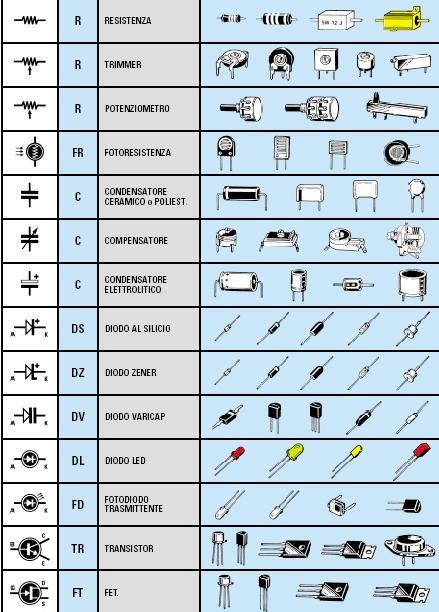
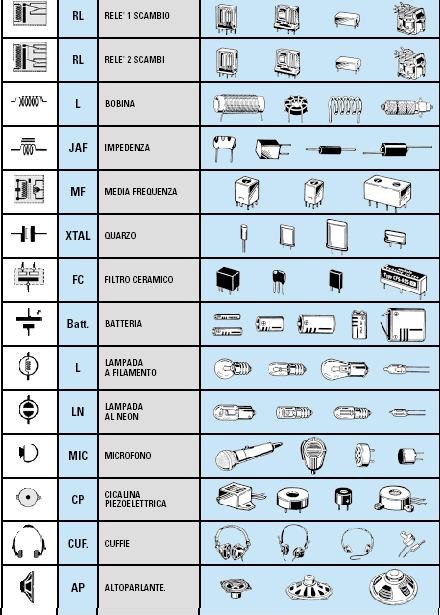
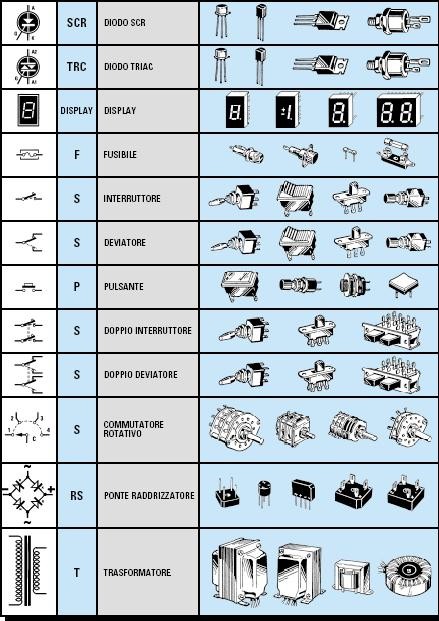
Of course, these are not all the components. These are the fundamental components you really need to know.
Conclusion
You can identify electronic components by two methods. One requires you to remember the symbols and physical structure of components.
The other method requires you to have component identifier tools, such M328 component tester.
In electronics, there are two types of components: through-hole components and surface-mount devices (SMDs).
To identify through-hole components, you will need to have the M328 component tester. While for SMDs, you are required to have a BSIDE ESR02 Pro component tester.
Thank you and have a grateful life.
