To troubleshoot, repair, and modify electronic devices effectively, it is essential to identify LEDs on a circuit board.
Identifying LEDs is a simple process as their physical characteristics make them different from other components. By visual inspection, you can easily find the LED in the circuit board as the LED has transparent glass, making it unique. Through the multimeter you can test the different components and the component that lights up is the LED. Another way is referring to the circuit diagram, the LED has a defined circuit symbol to check where the LED is connected in the circuit.
In this article, we will explore different methods to identify LEDs on a circuit board, ranging from visual inspection to using specialized tools.
Identify LEDs in circuit board
LED stands for light-emitting diode. It is a semiconductor device that emits light when an electric current passes through it.
LEDs are commonly used for various purposes, including lighting, indicators, displays, and more.
LEDs are available in various colors, including red, green, blue, yellow, and white, and they can also emit light in multiple colors by combining different LED chips.
The transparent glass or lens on the top of the LED makes it different from other electronic components. The lens helps protect the LED chip inside.
If you want to learn more about LED, see the article LED basics for beginners.
To troubleshoot circuitry and diagnose potential issues with power, signals, or functionality identifying LEDs in the circuit board is essential.
Now let’s discuss methods that will help you identify LEDs in circuits.
1. Visual inspection
Visual inspection is the first step to identifying the LED in the circuit board. Here are key visual cues to look for:
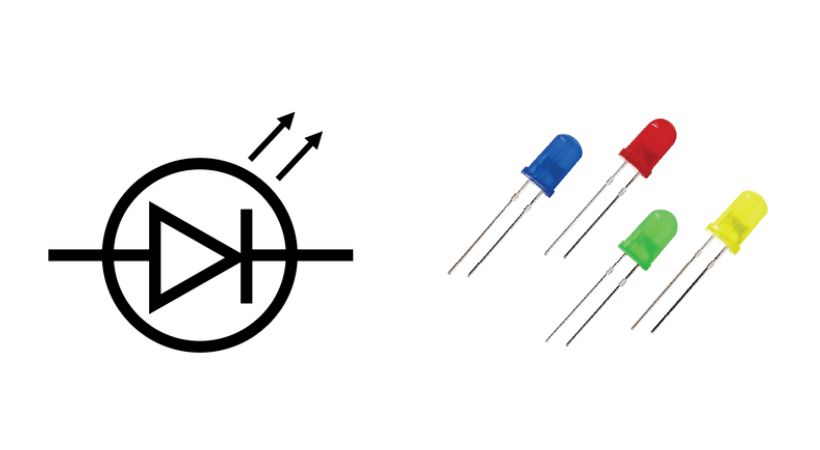
Look for the diode symbol
LEDs are diodes, and their symbol on a circuit board typically resembles a triangle pointing towards a vertical line. This symbol may be printed on the board.
Identify the packaging style
LEDs are packaged in a variety of ways, including surface-mount and through-hole. The anode and cathode are the two leads of a through-hole LED, which is commonly fashioned like a small bulb. LEDs that are surface-mounted are flat and soldered straight to the board’s surface.
Check for polarity markings
LED is a polarized component. There might be a longer lead (anode) and a shorter lead (cathode) if the LED is through-hole. On the LED housing, the cathode side may occasionally have a flat edge.
The cathode side of surface-mount LEDs may be indicated by a tiny dot or notch.
Physical Appearance
The appearance of the LED also matters when you identify it in the circuit board. The LED has a transparent glass or lens-like appearance. So if you find this type of component in the circuit it will be LED.
2. Multimeter testing
If visual inspection is not enough or you need to verify the LED’s characteristics, you can use a multimeter.
To select a good multimeter:
Here are the steps for finding LED in the circuit board.
- Turn the dial on your multimeter to the diode test mode (often denoted by a diode symbol).
- If you haven’t done so visually, identify the anode (positive) and cathode (negative) leads of the LED.
- Connect the red lead of the multimeter to the anode and the black lead to the cathode.
- When the lead touches the LED terminals the multimeter will display a forward voltage drop of the LED and the LED will light-up.
- Additionally, you can check for continuity by placing the multimeter leads across the LED terminals. If it beeps or shows low resistance, the LED is likely functioning.
3. Component markings
The marks on the circuit board also help in identifying the various components. If there are markings on the circuit board, look for labels or symbols that indicate an LED.
Common markings for LEDs include “LED,” “D,” or an arrow pointing towards the LED. These markings can provide clues to help you identify the LED.
4. Referring to the circuit diagram
You may learn a lot about the components of the circuit board, including where the LEDs are located if you have access to the datasheet or schematic diagram.
It is simpler to identify the LED because datasheets frequently include the part number or component designation.
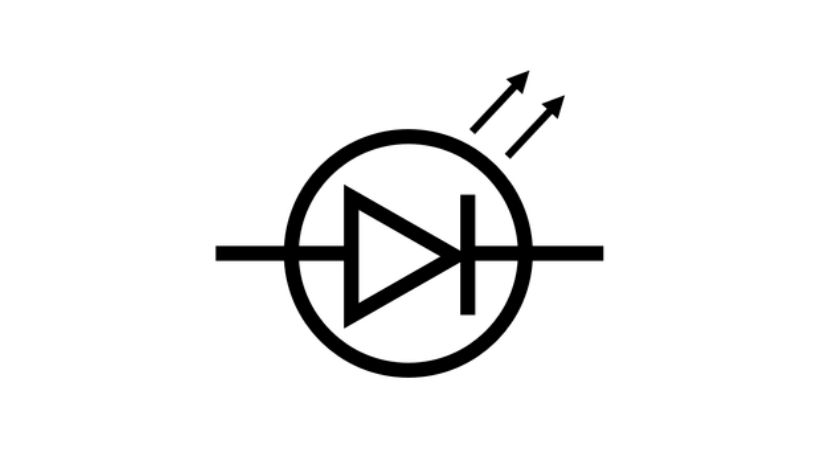
If you see the above symbol in the circuit diagram then it is a LED. Through this, you can easily find the LED in the circuit board.
Fun activity: Identify the LEDs in a circuit board
Let’s do some fun activities and find LEDs on the circuit board. As you have learned and understood the physical appearance of the LED.
Now use that learning and identify the LEDs in the circuit board.
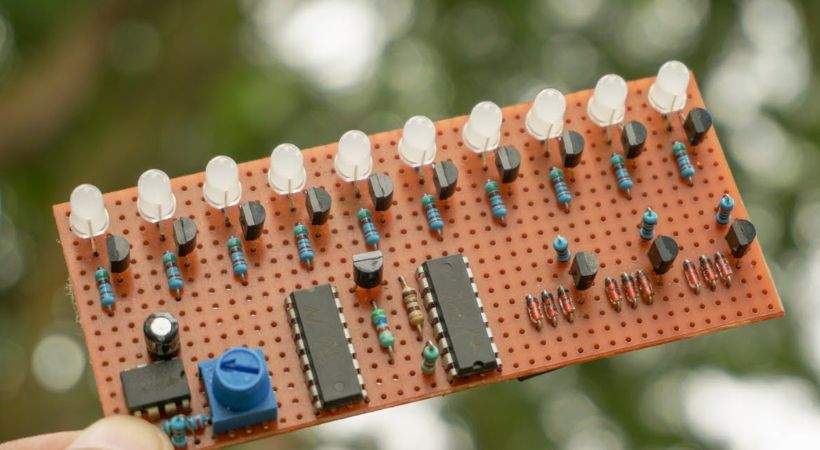
In the above circuit board, you can see various components but the component’s appearance that matches with the above information about LED is the components that are in the first row.
The components in the first row have cylindrical or dome-shaped lenses. There are a total of 10 LEDs in the circuit.
Now it’s time for your test.
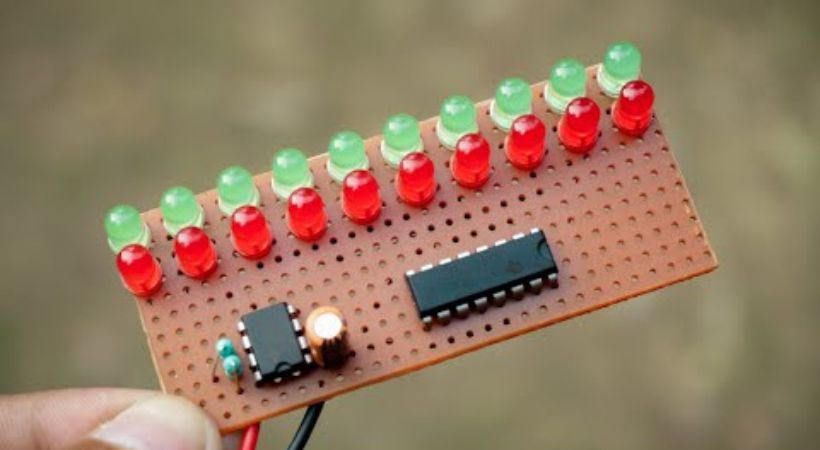
Identify the LEDs in the circuit and also tell us the color of the LED’s light. Write your answer in the comment section.
Conclusion
LEDs are unique among electronic components due to their ability to emit light, their semiconductor nature, polarization, and energy efficiency.
Identifying LED in a circuit board is essential for troubleshooting, replacing, or modifying components.
Identifying LEDs on a circuit board involves a combination of visual inspection, testing with a multimeter, marking on the circuit board, and referring circuit diagram.
Always exercise caution, follow safety guidelines when working with electronic components, and identify LEDs in the circuit board.
This was all about the LED identification in the circuit board, I hope it will be helpful.
Thank you and stay blessed…
Other useful posts:
