We are living in an era where there are so many electronic devices almost everywhere. If I am not wrong most of these devices have various types of USB port connections.
Laptops have USB ports so that we can connect our other devices, bank chargers have USB ports so that we connect our phones for charging, and so on.
Now, what if someone wants to measure the current and voltage of these USB ports? To make sure these ports are working to their full capabilities. To make sure that the voltage and current rating of these ports matches the devices we are about to connect to them.
Or maybe you are an electronics lover and want to learn anyway how we can measure any USB Port voltage and current.
Other possible scenarios can be:
- You want to monitor that USB port for voltage and current and that is why you want to measure these quantities.
- You have a power bank and don’t know how much power it delivers through its USB port. And you want to confirm its said ratings or want to troubleshoot it.
- You have a bunch of USB cables, and you want to eliminate the bad ones.
And perhaps a lot of more likely situations.
Well …
That is all we will cover in this article.
At the end of this article, you should be able to know:
- What are some famous USB port types
- How to measure USB current and voltage using a digital multimeter
- Easy way to measure USB voltage and current and monitor them continually
Sounds interesting? Then I hope you will enjoy the rest of this article as well.
Let’s get started.
Measure USB Port Voltage & Current
Before saying and getting into anything let’s start our article with the concept of the USB port. I think most people use the word USB for all ports in general, and really don’t or can’t differentiate between different types of it.
For a long time and still, when I hear of a USB port I imagine by default USB 2.0 because I grew up with these ports. Just so you know I am the guy who used windows 98 and played Need For Speed 2nd Edition.
First Understand the Different Types of USB Ports
Alright!
USB ports are of different types, and each type has its own applications. The most commonly used types are USB type A and the newly introduced type C.
If you are not familiar with these terms, I think we should first look into this before getting into any other stuff. See the following picture and identify your USB.
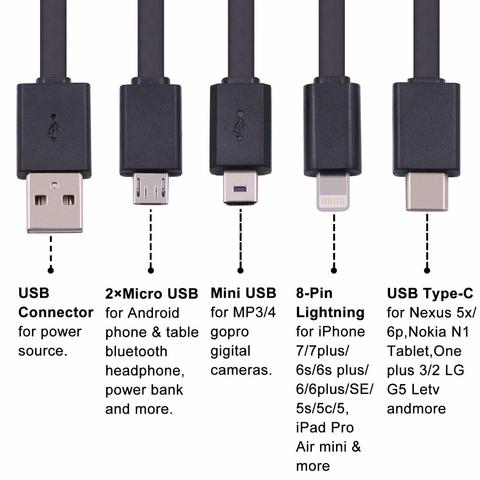
The most common is the one in the leftmost (i.e. USB Connector), also called the type A USB. Now type A has many versions i.e. USB 2.0, USB 3.0, and USB 3.1.
They look the same but the differences are the number of pins inside them, speed, and power handling. USB 3.0 has a high speed of 20Gb/s and is still the most popular one on the market.
Micro USB (you can see it in the above picture) is everywhere. And most of the time you will see USB 3.0 at the input and micro USB at the output of a lot of USB cables of Android phones and tablets.
But with Apple introducing USB type C. The future of USB is considered to be type C. The cool things about type C are the high speed, power handling, and reversibility.
By reversibility, I mean you don’t need to hustle a few times to connect the USB correctly (I mean flipping around and around, that sucks), with type C you will be able to connect the USB the correct way the first time.
So, I believe that most of the USBs we will be dealing with are USB type A and type C. Keeping this in mind now it is time to share with you several ways you can measure the voltage across the port or measure the current from it.
Method 1: Measuring USB current & voltage Using a Multimeter
The first requirement of this method is you have to have spare USB cables. The type of USB cable depends on what type of port you want to measure. But let’s just assume we want to measure USB port 3.0 for voltage and current.
Alright!
Steps to Measure USB Port Voltage Using a Multimeter
- Cut the cable in the middle and identify the ground and power line (the red wire is a power line and the black wire is ground)
- Plug the USB cable into the port correctly
- Now turn on your multimeter and select DC voltage (if you are using a manual range multimeter set the DC voltage range to 20V or 10V if available)
- Connect the red wire of the USB cable to the red probe of the multimeter
- Connect the black wire of the USB cable to the black probe of the multimeter
- See the results on the display. It is that simple. But the sad news is your USB cable is gone (I am really sorry for that).
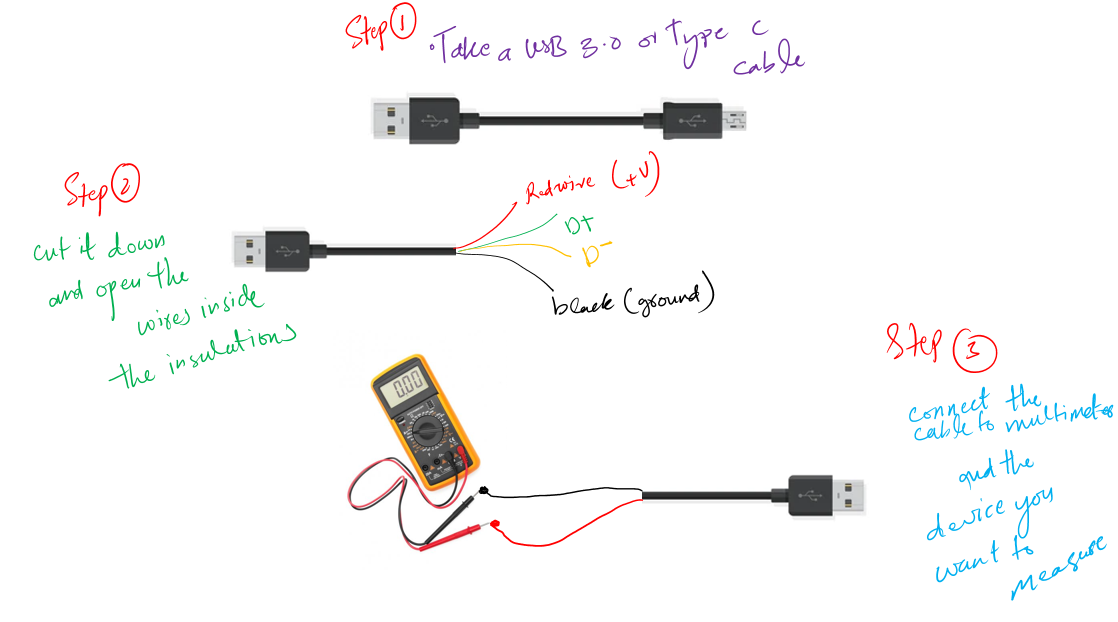
The real problem with this method is you really need an extra USB cable and that extra cable must be in fine shape and work.
The other serious problem with this method is you can’t tell what happens to voltage when there is a load. As the output of the cable is connected to the measuring multimeter, not to the load. And we are always interested in full load voltage.
To solve the problem of connecting the load we will solder or join the remaining half of the USB back and then we will be able to connect our load. Keep in mind multimeter will still be attached to it as shown in the below picture.
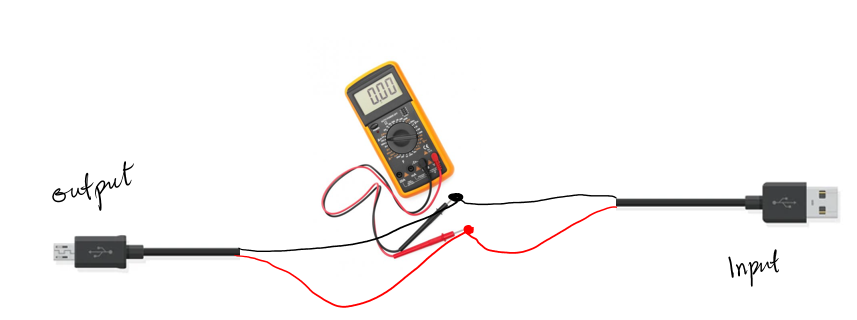
And this is how it is done.
This is the way I would like to do it. If some of you can use a different approach please do share in the comment section.
At this point, you may say. Abbas, it is not a good idea to use a multimeter to measure USB voltage. And you are completely right. This is not a good way to do so but it doesn’t mean we can’t do it at all.
And wait we are not done here. The above method works only for voltage measurements. What if we want to measure the USB current with a multimeter?
Steps to Measure USB Port Current Using a Multimeter
The same steps will be followed as we did for voltage measurement. The only difference is the connection of the multimeter to the wires of a middle-cut USB cable.
If we pay attention to the above multimeter connections we can see that multimeter is connected in parallel. But in the case of the current, we need to connect the multimeter in series. See the following picture for your reference:
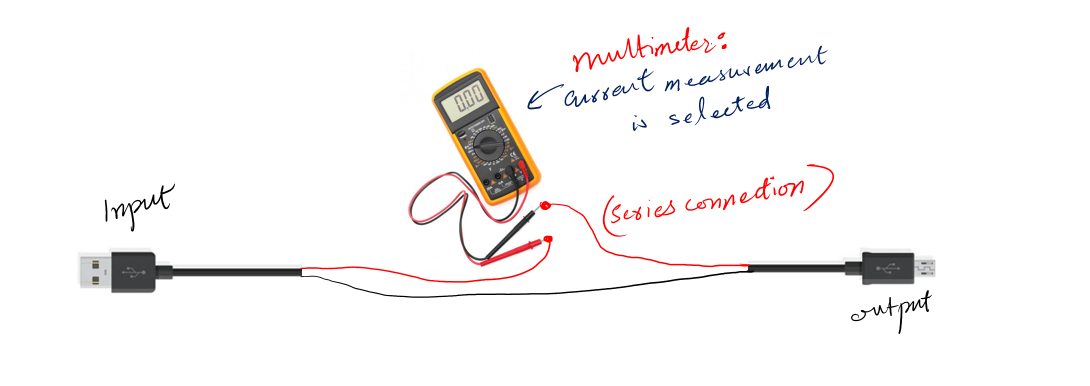
Firstly, select the DC current range on the multimeter and then make a series connection between the red wire of the USB cable. Always keep in mind you need to make a series connection using the red line, not the black wire as shown above.
Now, connect the load to the output side of your USB cable. Without the load, there will be no reading on the screen of your multimeter.
And there you have it.
Now if some of you are interested to know the power at this stage. I hope you would remember to note down the above voltage readings and then when you are done with the current reading, simply multiply those numbers and you will have the required power value.
If you have two separate multimeters then you can combine the above voltage and current experiment at the same time. This way you will have power reading more easily available.
Reason Why Measuring USB Port Voltage & Current by a Multimeter is not a Good Idea
Perhaps it needs no further explanation what we have done above. But let’s see what else I can possibly share below.
When it comes to measurements, we first think of a multimeter. Because it is the basic tool a lot of electronics people know about. No doubt, you can also use a general multimeter in your lab for the task of measuring the current and voltage across your USB port, but it is not a good idea.
Why?
Because the USB connections are fixed inside and there is no proper way you can connect the probes of the multimeter with the terminals of the port. Also, many of you may not know how to use a multimeter.
Further, there is a possibility to measure the voltage somehow but when it comes to current measurements you need a load connected to it. Without the load, there is no proper way you can measure the current.
So in my opinion using a multimeter is not a good idea in general. But if you know what you are doing and have some knowledge of electronics, you can go for that option as we did above.
Method 2: Measuring USB Voltage & Current Using a USB Multimeter
Yeah, you heard me right. There is a dedicated multimeter for such activity.
As you know there exists this big problem and people would not have come up with a solution yet. It is not possible.
In the rest of the article, I give more info on what is the mentioned device, and how you can use it to check and measure the USB port current and voltage.
The USB multimeter
As the name suggests, it is a multimeter using which we can measure port current and voltage. Besides these two measurements, it also can give you the capacity measurements i.e., you can use it to check your mobile phone battery capacity.
As I shared above that the two most used USB ports are type 3.0 and type C. And the companies know this way better than us, so they are focused on manufacturing these mentioned types. Below is a picture of a All in one USB multimeter that measures all USB port currents and voltages.

People sometimes also call it, a USB tester, or a USB power meter. The measurements it gives you are DC measurements and usually the range is from 1 to 30V or from 0-5A. These ranges are pretty considering USB ports.
How to use USB multimeter/tester
Actually, using a USB multimeter is so simple. And because of its easy use, many people are using it to check their devices’ ports.
It turns out that there are many manufacturers out there making different models of these multimeters. So, I think it would be better if we try to understand its functionality and how we can use it in a more general way.
Don’t worry the below steps will apply to each and every device out there.
For the voltage measurement follow the following steps:
- Select the port you want to measure.
- Make sure that you have clearly identified your port type and according to its type, that you have purchased the right USB multimeter. The above one works for all ports.
- Plug the USB multimeter into your port.
- The multimeter requires no external power, so as you plug it into the port it automatically turns on.
- You can see the results on your screen, it is just that simple.
- Voltage is measured in Volts (V), so you the results ending with V i.e., 5V or something like it.
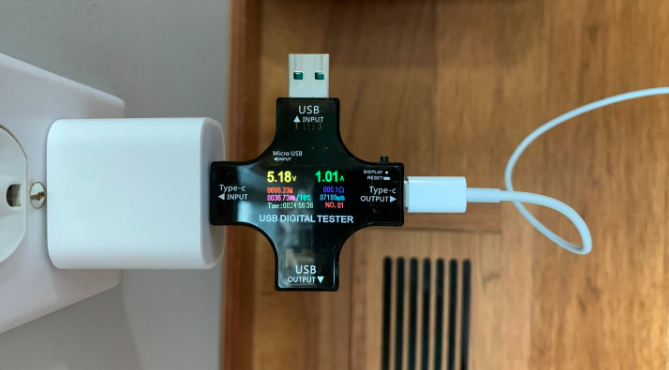
Now if the displayed voltage is bitchy – like usual it should be around 5V for most of the USB ports. If it is not, sorry, but you have a bad USB port. And if you are wanting to just measure the voltage of any USB port, now you got it.
Keep in mind that 5V is for most of the computer and mobile charger USB outputs. If you plug the USB multimeter into a power bank or other devices you may have other voltage levels (you can see these ratings on the body of your device)
The above example and process are independent of what USB type you are working with. For example, in the above picture, I used type c. But it doesn’t matter if we use type A, the process and results will be the same.
For the current measurement follow the following steps:
Alright, until now we have learned how to measure the voltage, now it is time to measure the current coming from that port.
- Select the port you want to measure the current form, or you intend to draw current from.
- Make sure you have the right device, just as I told you in the voltage measurement section
- Plug the meter into the port
- After plugging you will see the voltage reading but no current reading, that’s because we have not connected our load yet.
- Connect your load i.e. your mobile phone or whatever in your own specific case.
- Now you can see the result on your screen, it is just that simple.
- If you want to know the full capacity of the port for the current, you need variable loads.
- Don’t worry if you have no variable loads. I am going to share some of my recommendations below. You can play with these loads and once your voltage level starts to drop from its fixed level, it would mean your port has that current limitation.
- For example, you have 5V, and you are drawing 1A. As you increase the load the current increases to 4A. But soon after as you increase the load, the current increases but the voltage drops. Your current limit is 4A for this specific example.
For the power and capacity measurements above same steps should be followed and at the end, you will see the results on the display.
Red Alert: Always keep in mind that some USB meters are not reversible i.e. you can’t use its input as output and output as input. If you mistakenly do so you may damage your device and meter permanently.
So, now we are at the point where we can agree that if you really want to measure the USB current or voltage you need a decent USB meter. You can find a good USB multimeter anywhere. Search for it and I am sure you will find the one that you like and that serves your needs.
If you ask for my opinion. I would say I like the following ones.
Using this device, you don’t need anything it automatically gives you the voltage and current readings.
Conclusion
Alright!
So at this stage, if you are reading from the top and came here making through everything I wrote. I just wish you learned and got the answers you were looking for, God bless you.
And if you are the person who starts from the conclusion first. I would say, it is a long boring article. Don’t read it. Let me make a quick summary for you but you have to promise me you will not read the article then.
In summary, the best way to measure the USB current or voltage, or power is by using a tool called the USB multimeter. USB multimeter is a safe device for measurements. Also, it has some other extra features such as overvoltage and overcurrent protection as well to protect the device under test.
If you want to measure the USB current or voltage, or power, you get a few options. One, you can use a multimeter. As it seems cool, but this is not the proper way to do the mentioned task.
Why?
Because it is hard to connect the probes of the multimeter with the internal terminals of the USB port.
The best way we can do it is by using a USB meter. Just plug the USB meter into your port and get the results, it is just that simple.
I hope this article has helped in some way.
Some other useful posts:
- 15 Best USB testers (Test & monitor any USB Port or Cable)
- Spectrum analyzers for beginners [How to select the best]
- Best oscilloscopes for beginners (An easy buying guide)
- USB Cable testing (How to check a bad USB cable)
Thank you so much and have a good time.

A very useful article. thanks Abbas
Welcome 🙂
Hullo Abbas
Thanks for this insightful article.I wanted to ask can you are USB multimeters backward compatible? E.g can you use a USB 3.1 multimeter to test voltage on a USB 2.0 port. I have a solar panel I just got and want to verify the voltage coming from it’s charge controller’s USB ports but though I have no idea what version of USB ports it’s using I suspect they may be USB 2.0
With a multimeter, wedging into the wire, you can measure the voltage and current only for the charger. It will not work to measure the current and voltage of an external sound card or another more complex device, because. the usb wire also has such a thing as wave resistance, and if we wedge into it, it will change and this device simply will not work and be determined by the computer. Moreover, a usb tester or a usb multimeter can also measure the current and voltage of only chargers. I tried to connect something else through a usb tester or a usb multimeter and this device simply did not work through it, i.e. for example, it is not possible to measure how much a sound card consumes when loaded from a usb port.
Great useful article and easy to ready and understand. I wanted to measure the output of a portable solar panel I have and check what placement is best. It has a USB output. this article helps a lot. I have spare usb cable to sacrifice and a multimeter.
Thanks for the info! Very helpful… Could we not just cut the USB plug off an old mouse and measure the voltage with the meter?
If you cut the USB plug off then it is difficult to measure its current or voltage with the mentioned USB meter. However, in such a case (the one you mentioned), a multimeter can help you.
i went to print this page in Firefox and Chrome but none of the diagrams appeared.
can you fix this?