We might do USB cable testing to check if the USB cable is good, or to check if the cable is a data cable or just a power cable. Perhaps there may be other reasons as well.
There are several ways to can test a USB cable. We can use a multimeter, or we can use a dedicated USB cable tester.
Hi, I am Abbas. If this short introduction got your attention, then I can say you will find the rest of the article very useful.
Because in the rest of the article, I will share more details about the mentioned above methods.
Look, I am not perfect, nor this article is going to be. This is just my limited knownledge try to help you somehow.
I hope you will enjoy it.
USB Cable testing
USB cables are wires that connect various devices together. Some cables are used only to power up the devices. While some USB cables are used for data transfer from one device to another.
USB cables are the core element of daily lives. We use USB cables to charge phones and tablets, transfer data, and much more.
There are so many of these USB cables that sometimes it is really hard to find out which is working fine and which one is not.
Furthermore, sometimes the cable acts badly, and we are blaming our chargers and devices for that.
So, before concluding the device as a bad one, it is a very good measure to first check if the USB cable is good or not.
So how we can check a USB cable?
Well, there are several ways through which one can verify a good or bad cable.
Method 1: Visual Inspection
As the name tells the whole story. This method is all about visually inspecting the USB cable. And try to see for the following obvious symptoms.
- Are there any cracks on the wire? Check the entire wire carefully.
- Look for if there are any bare wires
- See the ends, and check if they are ok.

- See inside the end plugs, and check if there is anything bad or unusual there.
If your cable has any of the above symptoms, chances are your cable is a bad one.
Method 2: Manual check
You know, I am listing the methods first which don’t require any technical knowledge or specific devices. This way more people can get help from this article.
Alright!
Let’s talk about the second method, called the manual check method. In this method, we will replace the exciting suspicious cable with a well known good cable.
If the results get better with the known good cable. We would say our under test suspicious cable is bad.
If nothing changes then our cable is good. It may the charger or the device itself that is having some problems.
The limitation of this method, you must have a good working extra USB cable. If you don’t have any then this method is not going to work.
Method 3: Using a USB tester
Yes, there is a dedicated USB tester that will tell if your cable is good or bad in no time.
The following USB cable tester (Amazon link) is from the Yuehuam brand. It is a very simple tool.
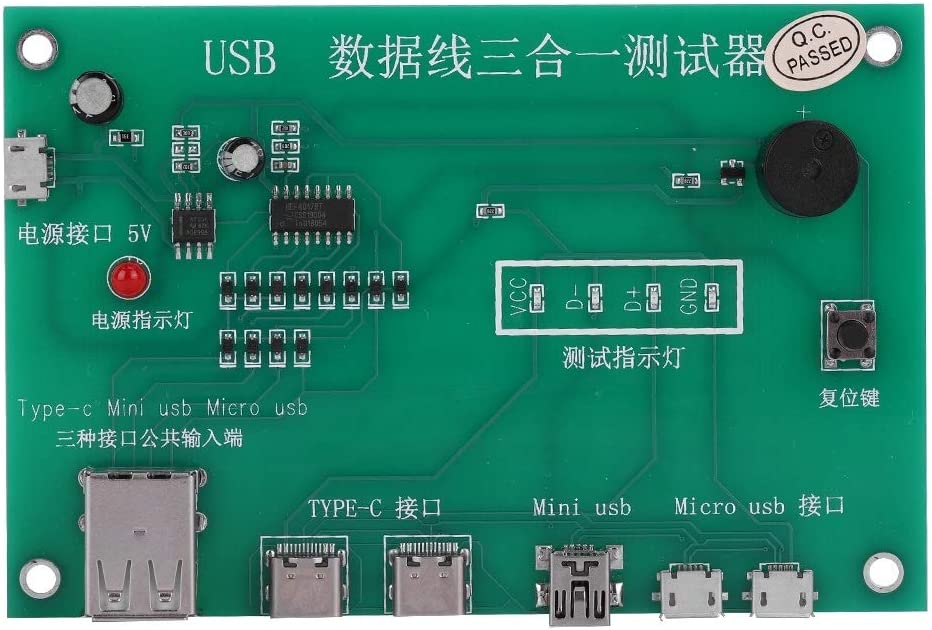
This tester can be used for testing the following USB cable:
- Mini USB
- Type C
- Micro USD
The testing process is straight forward. Connect the cable you want to test. Power up the tester. And check the red LED. It will turn on only if the cable is good.
There is also a buzzer that sounds upon testing a good USB cable. The LED will remain OFF if the cable is bad. It is that simple.
Method 4: Using a USB Multimeter
Let’s talk about our last method of how to test a USB cable. In this method, we will use a USB multimeter.
USB Multimeter is an amazing electronics device that helps us measure USB voltage, current, capacity, and power. We can also use this multimeter to check for bad cables.

The USB tester in the above picture is USB Tester (Product link) which we will be using for this method. You can work with any USB tester you like.
Follow the following steps:
- Take your USB tester and plug it into the USB port
- Connect the suspicious cable to your tester
- Connect the device to another side of your USB cable.
- See the results on the screen of the USB tester
- You should see the current flow. There must be current value.
- If there is no current flow, then your cable is absolutely bad.
It is a very simple method. You can also use a general digital multimeter as well, but I would not recommend it because a digital multimeter in this case is not an efficient way to test any USB cable.
Yes, you can definitely use a digital multimeter. But imagine the small USB port and the size of the multimeter probes. It will be hard to connect them properly.
Let’s say you somehow managed to measure the voltage. We are interested in current. So, to measure current you have to cut the USB cable to connect the probes of the multimeter in series.
If you don’t connect a multimeter in series you will not be able to measure the current. If you cannot measure current, then there is no use of using a digital multimeter for this method.
Conclusion
A USB cable is a wire that we use to connect various devices together. Most USB cables in our homes are mobile or tablet charging cables.
Furthermore, there are various types of USB cables out there. But they are mainly two types. The first type is the data cables that we use to transfer files from one device to another. The second type is the power cable that we use to power up our devices.
Mobile cables are both data and power cables because we need that functionality at the same time.
Now, you have noticed that these days we have a bunch of USD cables. Some are good and some are bad, but they all are there stacking up on our desk. In such cases, USB cable testing is important to check whether the cable you have is good or bad. Sometimes a normal-looking cable can be a bad one.
Now to test a USB cable we can use the following simple methods:
- Visual inspection
- Manual check
- Using a USB cable tester
- Using a USB multimeter
In a short summary, we use visual inspection to see if there are any visible cracks, cut wires, or broken end plugs. A manual check is done when we compare our suspicious cable with the proven good cable.
The remaining two methods require us to have a decent USB cable tester or a USB multimeter. They are very simple methods, just plug the cable you want to test in the tester and see the results in no time.
So, that is it. That is all I have to share with you about USB cable testing. I hope you enjoyed it.
Thank you and have a grateful life.
Other useful posts:

What about some useful USB cable tester? The tester mentioned in Method 3 would have been fine maybe 10 years ago, but not today. 4 LEDs are not enough, today’s USB cables have more wires. How does this tester tell me if the cable is USB 3.2 or just USB 2.0? Even a bad (USB 2.0 only) cable will be marked as good. And what about a shorted or swapped wires? I think that even such a cable will be marked as good.